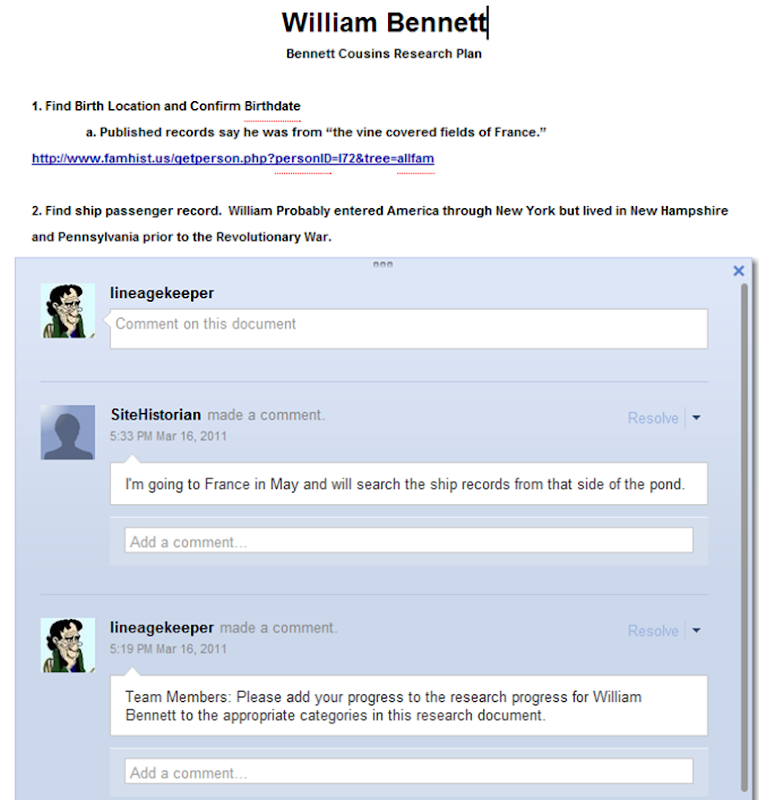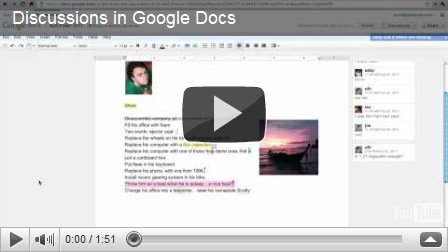![]() Genealogy research teams should seriously consider using the collaborative features in Google Docs to share and document their assignments and progress in collaborative research.
Genealogy research teams should seriously consider using the collaborative features in Google Docs to share and document their assignments and progress in collaborative research.
A research plan using Docs is available to your team members any time and in any place that they have Internet access and no special services are required other than a Google account.
There are two collaborative tools you’ll want to use with a research document:
Comments and Discussions.
A comment has been commonly used by most of us for years when we insert a comment into a shared document. Discussions associated with a document are new. The discussions stream can obviously trace its lineage back to Google Wave. While it does not include all of the features of Wave, its usefulness in collaborative research documents is undeniable.
Team members will find these tools simple to use:
Create a research document in a Google Documents and then share it with everyone on the research team giving them edit rights. They can be notified of document creation and updates using any email or other contact address, but they will need a Google account to view and participate in collaborative additions to the document. Login by going to https://docs.google.com The document will automatically show in the document list for anyone who has view or edit rights.
Comments can be added to the document by anyone on the team. The comment entries list both a time stamp and username of the person creating them.
Insert > Comment
A Discussion is an ongoing separate dialog that is linked to the document. They are created by clicking on the “Discussions” button at the top of the page.
The Discussion is viewable in a floating frame over the document.
Other team members viewing the document are announced when they open the document.
Teams can create a never-ending research document for a common ancestor, a family, history of an ancestral home town, etc. Add photos, movies, links, drawings, or any other discoveries found during the research process.
Comments stay with the document unless they are deleted. They will print with the document, so you may need to copy the document to a new doc or delete the comments if you don’t want them on a printed document.
If team members don’t want to receive email notes when changes are made to the document, they can turn them off in the Discussions > Discussion Notification Settings. Sharing settings are found in the Sharing > Sharing Settings.
Collaborative research plans and results tracking are extremely useful and productive tools for research teams. Active teams invariably produce far greater research results than the success of any single member of the team.
Create a plan and give it a try for your research teams. It works .. very well.